10 Code Editor terbaik 2019
Sebagai seorang yang dekat dengan kode-kode, baik kode html ataupun kode pemrogaman yang lain, tentunya sangat penting untuk memiliki software code editor untuk mengotak-atik kode-kode tersebut. Berikut merupakan saran bagi para developer kode tentang code editor yang bagus dan dapat dijadikan acuan sebagai software pendamping bagi kalian.
Penempatan urutan code editor dibawah ini tidak dimaksudkan secara berurutan dari yang terbaik ke terjelek ataupun sebaliknya. Baik ataupun jeleknya code editor, biar pembaca sendiri yang menilainya sendiri. Berikut software code editor yang dapat dijadikan pegangan bagi developer :
1. Atom
Fitur :
- File system browser
- Fuzzy finder for quickly opening files
- Fast project-wide search and replace
- Multiple cursors and selections
- Multiple panes
- Snippets
- Code folding
- A clean preferences UI
- Import TextMate grammars and themes
- Highly extendable
- Highly theme-able
- Mac OS X
- Windows
- Linux
2. UltraEdit
Fitur :
- Column/block editing
- Multi-caret editing
- Multi-select
- Syntax highlighting
- Integrated FTP client
- Integrated SSH/telnet
- Editor themes
- File/data sorting
- And much more
- Windows
- Mac OS X
- Linux
3. Sublime Text
Fitur :
- Goto Anything (lightning fast search/shortcuts)
- Command Palette
- Split Editing
- Highly customizable
- Multiple selections
- Distraction free writing mode
- Instant project switch
- Plugin API
- And more
Platforms :
- Windows
- Mac OS X
- Linux
4. Notepad++
Fitur :
- Syntax Highlighting
- Syntax Folding
- Search/Replace
- Highly customizable
- Auto-completion
- Multi-document tab interface
- Zoom in and out
- Muti-language environment supported
- And more
Platforms :
- MS Windows
5. CoffeeCup (HTML Editor or Web Editor)
Fitur :
- Quick startup
- Syntax highlighting
- Code validation tools
- Project organization
- FTP sync
- Site preview
- And more
Platforms :
- Windows
- Mac OS X
6. BBEdit
Fitur :
- Grep pattern matching
- Search and replace across multiple files
- Project definition tools
- Function navigation and syntax coloring
- Numerous source code languages
- Code folding
- FTP/SFTP
- And more
Platforms :
- Mac OS X
7. Bluefish
Fitur :
- Lightweight
- Multiple document interface
- Project support
- FTP/SFTP/HTTP/HTTPS/and more
- Snippets sidebar
- Unlimited undo/redo
- Auto-recovery
- Full screen editing
- Powerful search and replace
- Customizable programming language support
- And much more
Platforms :
- Linux
- FreeBSD
- Mac OS X
- Windows
- OpenBDS
- Solaris
8. Brackets
Fitur :
- Extract
- Constantly growing library of extensions
- Inline editors
- Live preview
- Preprocessor report
- And a whole lot more
Platforms :
- Windows
- Linux
- Mac OS X
9. Coda
Fitur :
- Syntax highlighting
- Code folding
- Project wide autocomplete
- Fast find and replace
- Indentation guides
- Automatic tag closing
- Fast commenting and shifting of code
- Great file management
- FTP/SFTP/WebDAV/Amazon S3
- And much more
Platforms :
- Mac OS X
10. ICEcoder
Fitur :
- Use online or locally
- Broken tag indicators
- Themes
- Find and replace
- Secure login
- Type boosters
- Nest display and selection
- Manage MySQL databases
- And more
Platforms :
- Windows
- Mac OS X
- Linux
Harga : GRATIS | Informasi
Baca Juga












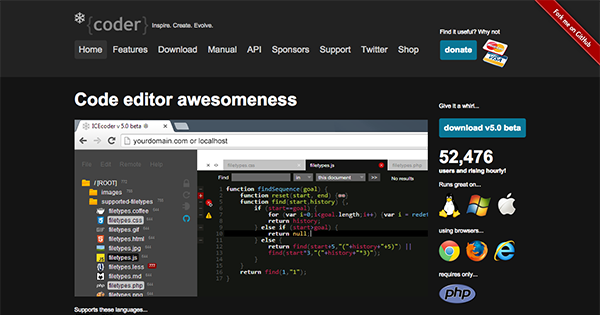





Posting Komentar
Posting Komentar